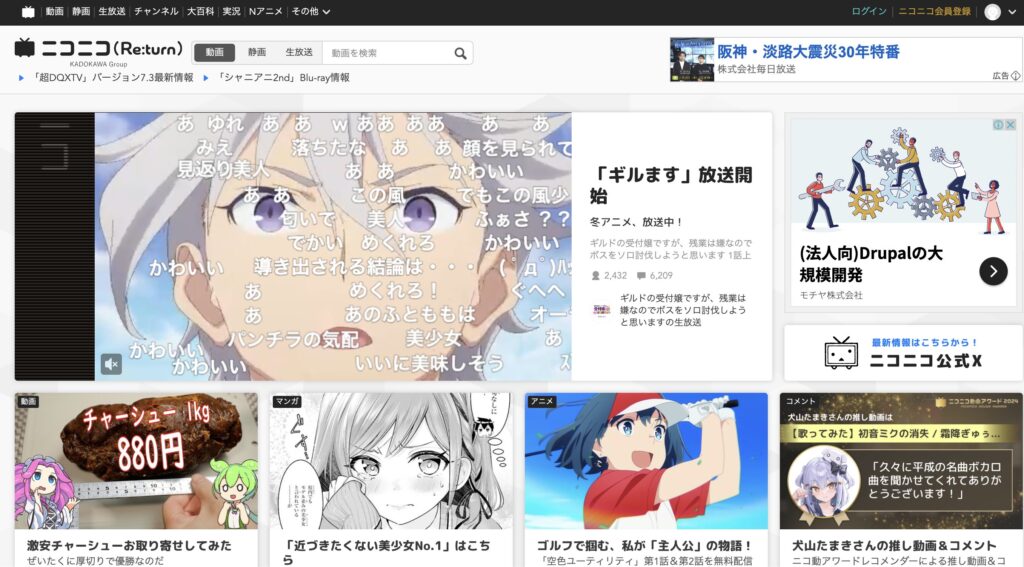
- Why Niconico is Blocked Overseas
- What is Geo-blocking?
- How to Access Niconico Anywhere: Use a VPN
- Top 3 VPNs for Niconico Access
- Surfshark: Affordable and High-Performance VPN
- NordVPN: The Perfect Balance of Price and Internet Speed
- ExpressVPN: Fast, Secure, and Trusted Worldwide
- Step-by-Step Guide to Watch Niconico Using a VPN
- Why Avoid Free VPNs?
- What you can do by subscribing to a VPN
Why Niconico is Blocked Overseas
Niconico is a popular Japanese video-sharing platform run by Dwango. It’s similar to YouTube but includes a unique comment overlay feature, making the viewing experience interactive and fun. However, much of its content is restricted to Japan due to licensing and copyright laws. When accessed from abroad, your IP address reveals your location, leading to viewing restrictions, particularly for anime and other premium content.
What is Geo-blocking?
Geo-blocking(also known as region lock) is when online content is restricted based on the user’s location. It happens when a platform identifies your IP address and determines whether you’re in an approved region.
For Niconico, this means only users with a Japanese IP address can access the full range of content.
How to Access Niconico Anywhere: Use a VPN
A VPN (Virtual Private Network) is your key to bypassing geo-blocks. By routing your connection through a Japanese server, a VPN makes it appear as if you’re accessing Niconico from Japan. This allows you to enjoy Japanese anime, TV shows, and exclusive content from anywhere in the world.
Top 3 VPNs for Niconico Access
| Prices | Money-back Guarantee | Servers | Countries | Maximum devices supported | |
| Surfshark VPN | 1-Month: $12.95 12-Months: $3.99/month 24-Months: $2.39/month |
30 days | 3,200+ | 100 | Unlimited |
| Nord VPN | 1-Month: $11.99 12-Months: $4.99/month 24-Months: $3.99/month |
30 days | 5,800+ | 60 | 10 |
|
1-Month: $12.956-Months: $9.99/month12-Months: $6.67/month |
30 days |
3,000+ |
105 | 8 |
Surfshark: Affordable and High-Performance VPN
| Prices | 1-Month: $12.95 12-Months: $3.99/month 24-Months: $2.39/month |
| Money-back Guarantee | 30 days |
| Servers | 3,200+ |
| Countries | 100 |
| Maximum devices supported | Unlimited |
Surfshark combines outstanding performance with affordability. By opting for the 24-month plan, you can enjoy Surfshark’s services at a significantly lower cost compared to other VPN providers. One of Surfshark’s standout features is its unlimited device connections, allowing you and your entire family to use all your devices simultaneously.
With over 3,200 servers across 100 countries, Surfshark gives you plenty of options for selecting your preferred virtual location. Whether you’re changing your IP address or enhancing your online privacy, Surfshark has you covered. Additionally, their 24/7 customer support team is available via live chat or email to assist you whenever needed. Surfshark also adheres to a strict no-log policy, ensuring your data and online activities remain private.
Getting started is simple—just register, download the app, and enjoy secure, unrestricted internet browsing.
30-Day Money-Back Guarantee
NordVPN: The Perfect Balance of Price and Internet Speed
| Prices | 1 Month: $11.99 12 Months: $4.99/month 24 Months: $3.99/month |
| Money-back Guarantee | 30 days |
| Servers | 5,800+ |
| Countries | 60 |
| Maximum devices supported | 10 |
NordVPN stands out as the ultimate choice for those seeking a perfect balance between price, internet speed, and coverage. With a stellar reputation backed by consistently high reviews from leading experts, NordVPN has earned its position as one of the most popular VPNs in the world.
Featuring over 5,800 servers across 60 countries, NordVPN provides ample options for changing your virtual location and securing your online activities. Their 24/7 customer support team is always ready to assist you via email or live chat, ensuring a hassle-free experience. Additionally, NordVPN enforces a strict no-log policy, safeguarding your privacy at all times.
Getting started is quick and easy—simply register, download the app, and enjoy secure and unrestricted internet access.
30-Day Money-Back Guarantee
ExpressVPN: Fast, Secure, and Trusted Worldwide
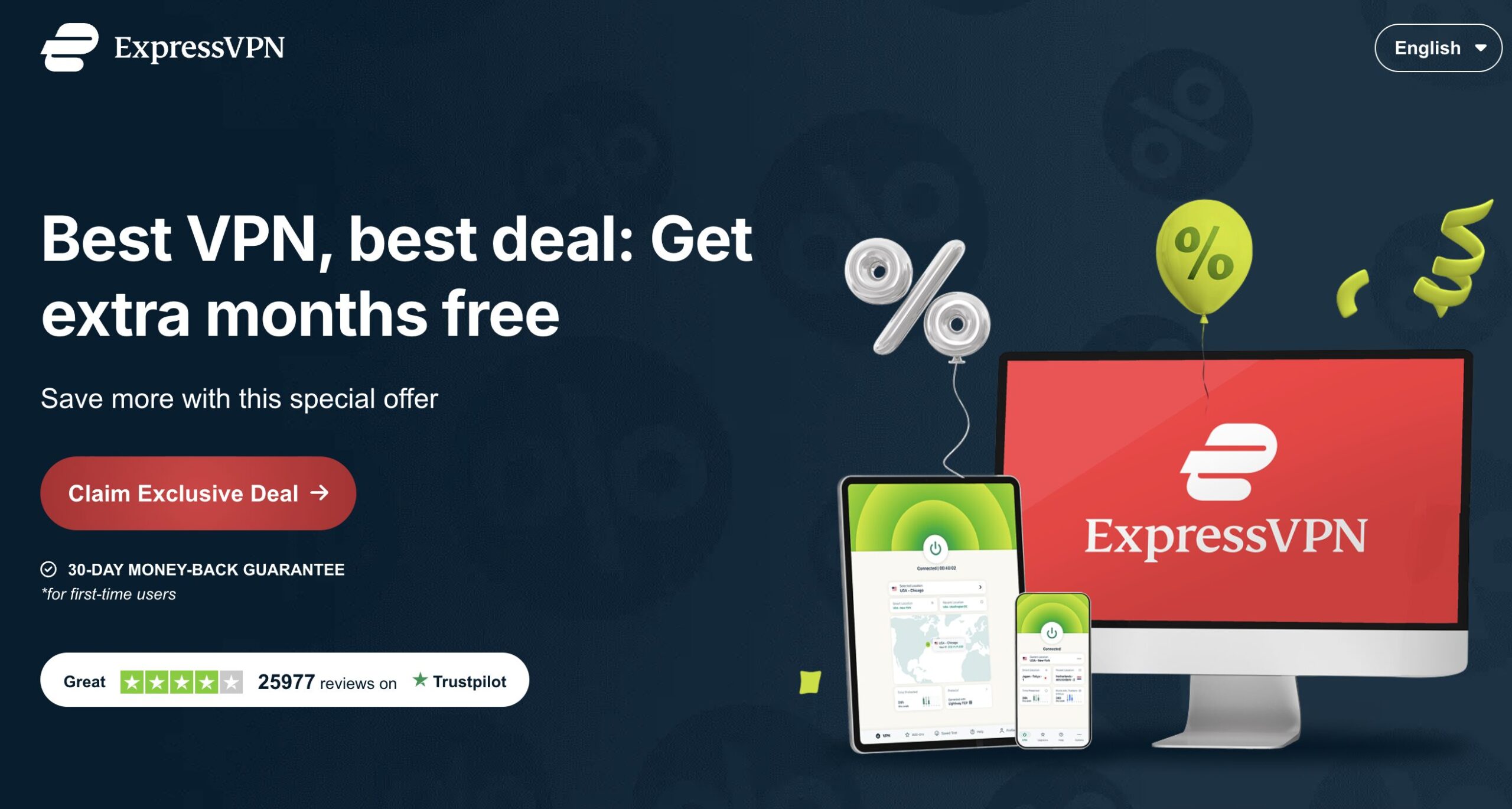
| Prices | 1-Month: $12.95 6-Months: $9.99/month 12-Months: $6.67/month |
| Money-back Guarantee | 30 days |
| Servers | 3,000+ |
| Countries | 105 |
| Maximum devices supported | 8 |
ExpressVPN is widely recognized for its lightning-fast speeds, military-grade encryption, and unmatched reliability. Whether you’re streaming Japanese anime from abroad or simply browsing securely, ExpressVPN ensures seamless and private access.
With servers in 105 countries and powerful unblocking capabilities, ExpressVPN lets you bypass geo-restrictions with ease—perfect for watching region-locked anime content on platforms like Netflix Japan, Crunchyroll, and Hulu Japan.
ExpressVPN also boasts one of the most intuitive user interfaces in the VPN industry. Their 24/7 customer support is always available through live chat or email. Plus, their audited no-log policy guarantees your data stays private.
Setup is straightforward—just sign up, install the app, connect to a server in Japan, and start streaming without limits.
Try ExpressVPN Today!
Enjoy unrestricted access with a 30-Day Money-Back Guarantee
Step-by-Step Guide to Watch Niconico Using a VPN
- Choose a VPN Service: Select and subscribe to one of the recommended VPNs above.
- Install the VPN App: Download the app on your device and log in with your credentials.
- Connect to a Japanese Server: Open the app and select a server located in Japan.
- Access Niconico: Head to the Niconico website or app, log in, and enjoy!
Why Avoid Free VPNs?
Free VPNs might seem tempting, but they come with serious downsides:
- Slow Speeds: Unreliable connections lead to constant buffering.
- Data Security Risks: Some free VPNs sell user data to third parties.
- Limited Access: Most free VPNs don’t bypass Niconico’s geo-blocks.
For a seamless and secure streaming experience, it’s best to invest in a trusted paid VPN service.
Don’t let geo-blocks stop you from enjoying Niconico’s unique content! Choose a VPN and unlock a world of Japanese entertainment today.
- NordVPN: Perfect for users looking to balance affordability and performance.
- ExpressVPN: Ideal for users who prioritize blazing-fast internet speeds.
- SurfShark: Great for users who want reliable service on a budget.
What you can do by subscribing to a VPN
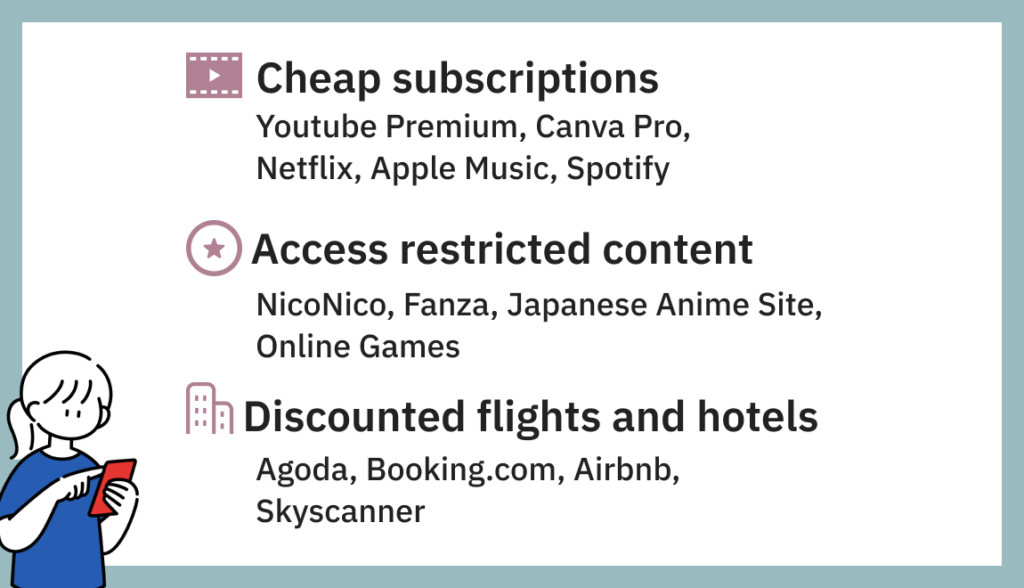
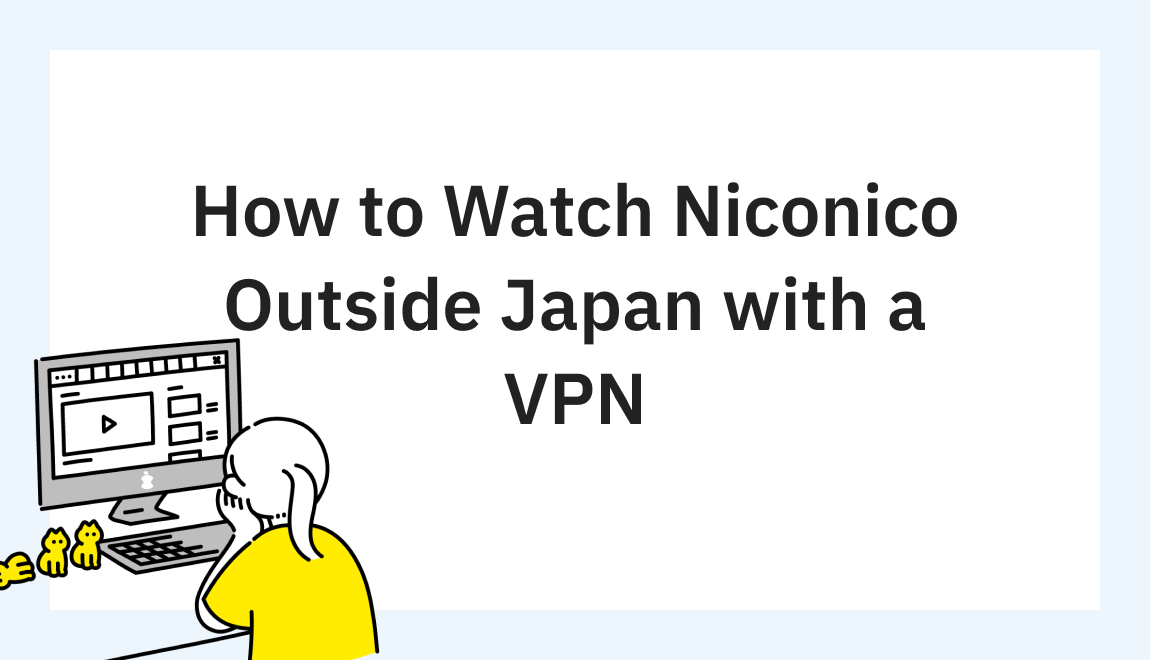

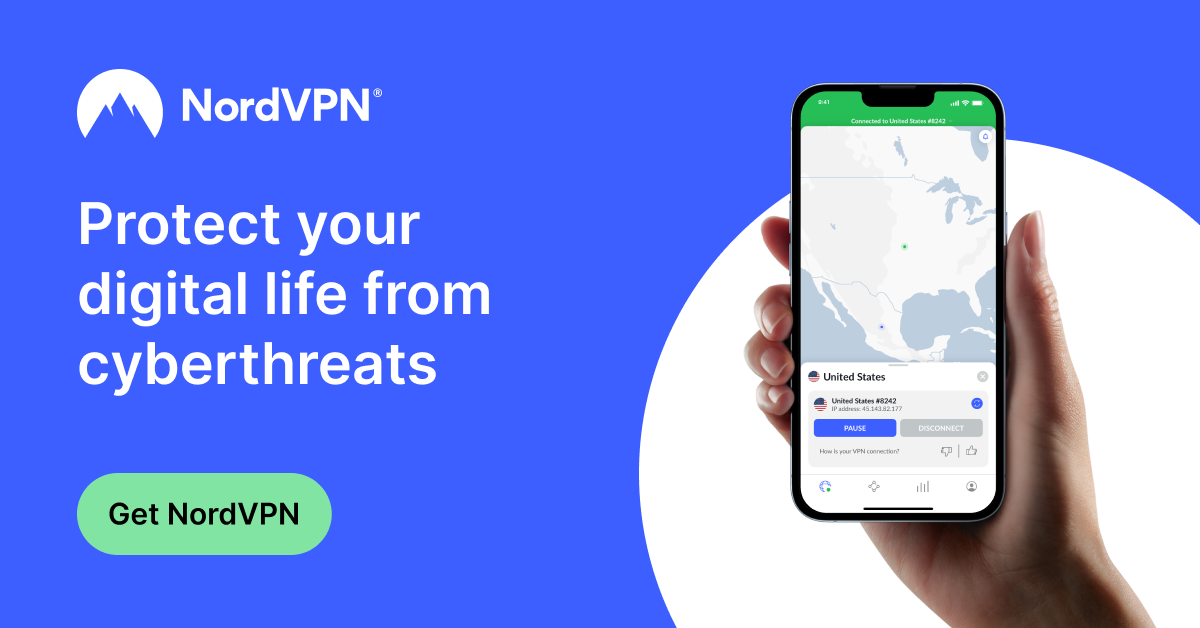


Comments